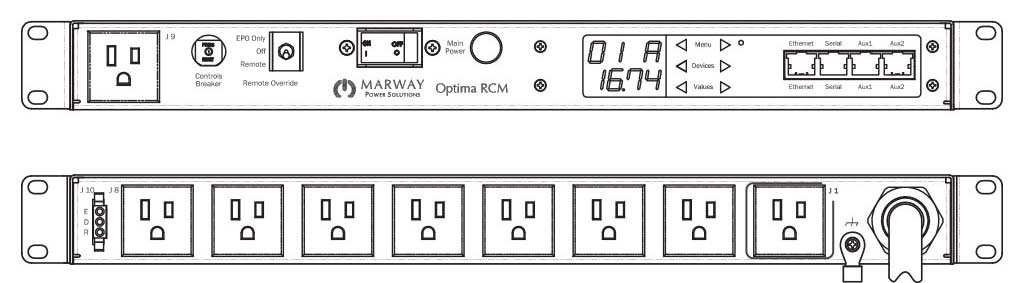Optima™ PDUs
Product SelectorMPD 820101-PSW-000
1U PDU Software
Currently Shipping Version 2.5.x
The documents below are for products shipping as of early June 2022. If you’re looking for documentation about previous versions of software, see the section below.
Software Support
Visit our Software Support section for the following:
- User Guides for version 2.3 and earlier.
- Online viewable MIB documentation.
- Technical Notes including creating self signed CA certificates for SSL.
Locating the Software Version
The simplest way to locate the version of your RCM software is to use the web interface:
- Connect to the PDU using the IP address in a web browser.
- Login.
- Open the System page.
- Look for the Firmware Versions panel on the right.
- Locate the line starting with Main Board.
- The version will be the digits similar to 2.3.0 (1b272).
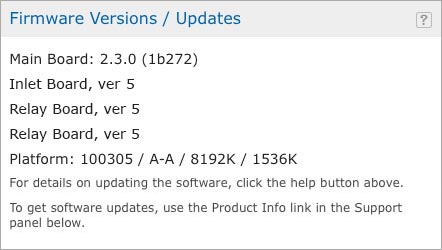
The version may also be discovered using the command line:
#> getSystem version Board 01 Version = Main Board: 2.3.0 (1b272)
Locating the Serial Number
The serial number is located on silver labels on the side or bottom of the PDU. Using software, the simplest way to locate the serial number of your RCM unit is to use the web interface:
- Connect to the PDU using the IP address in a web browser.
- Login.
- Open the System page.
- Look for the Product Information panel on the right.
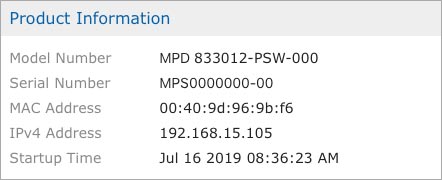
The serial nubmer may also be discovered using the command line:
#> getSystem serial Serial Number = MPS0000000-00